If you use Firefox
and like to use the power of tabs by opening multiple sites at the same
time then you already have an idea that how difficult it becomes
sometimes when the numbers of tabs increases and you can’t remember
which tabs holds what page. You need to scroll through the tabs to the
very end to view the page or throw the sites to a new window on which you’re working to manage them easily.
Windows 7 users are well aware of the Aero Peek feature that shows the real time preview of the running applications in a popup when you hover the minimized item on the taskbar.
The same concept and convenience can now be seen in Firefox. This can be done by installing an addon called “Tab Scope“.
Tab Scope is a Firefox extension which enables to preview and navigate tab contents or opened sites through popup, to quickly view what’s going on a page by just hovering your cursor over the tabs.
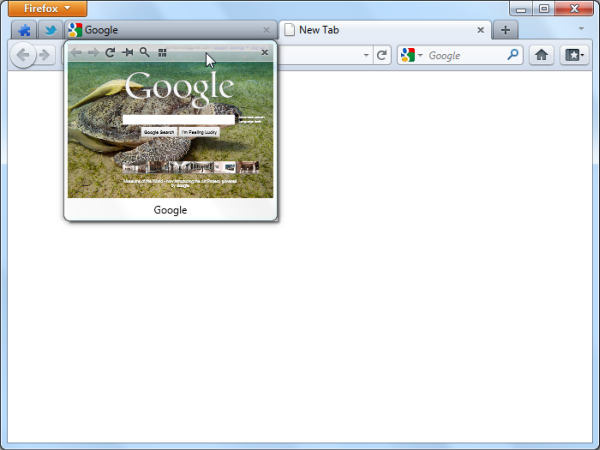
With Tab Scope you can:
* View real-time preview of tab contents
* Navigate (Back/Forward/Reload/Stop) through popup
* Scroll pages or frames in preview with mouse wheel
* Click links or buttons directly in preview
* Automatically show preview for tabs opened in background
You can watch some screencasts available on official site to know how this works:
http://www.xuldev.org/tabscope/screencasts.php
Download Tab Scope (for Firefox only)
Windows 7 users are well aware of the Aero Peek feature that shows the real time preview of the running applications in a popup when you hover the minimized item on the taskbar.
The same concept and convenience can now be seen in Firefox. This can be done by installing an addon called “Tab Scope“.
Tab Scope is a Firefox extension which enables to preview and navigate tab contents or opened sites through popup, to quickly view what’s going on a page by just hovering your cursor over the tabs.
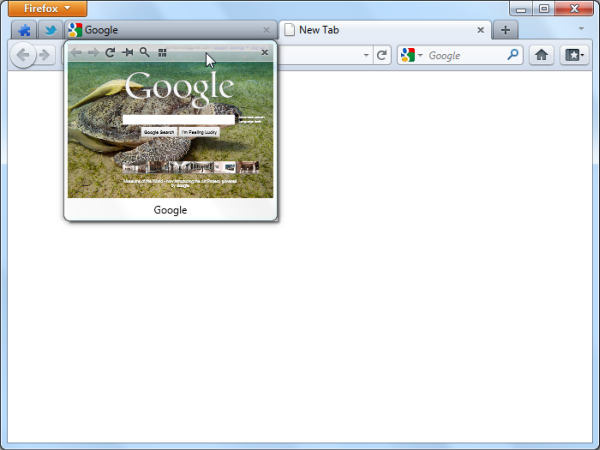
With Tab Scope you can:
* View real-time preview of tab contents
* Navigate (Back/Forward/Reload/Stop) through popup
* Scroll pages or frames in preview with mouse wheel
* Click links or buttons directly in preview
* Automatically show preview for tabs opened in background
You can watch some screencasts available on official site to know how this works:
http://www.xuldev.org/tabscope/screencasts.php
Download Tab Scope (for Firefox only)
No comments:
Post a Comment