I recently shifted my blog to WordPress from Blogger. So I’m still new to blogging
experience with WordPress. But in these few days that I spent with my
new WordPress blog I learned so much about “blogging freedom” and true
customizablilty. Although just like blogger, WordPress also offers free
blogging platform through WordPress.com, but real fun, the feeling of
owning a blog and true blogging experience can only be seen in a self
hosted blog (WordPress.org)

WordPress users must have this experience. They know how they can control their blogs in different ways. Since you pay to own a self hosted WordPress blog, it gives you a professional attitude as a blogger and readers assumes you as a dedicated blogger towards your blog.This increases both trust and interest of readers in your blog. So totaly based on my personal experience so far, this article is exclusively for those bloggers who are still on blogger.com so that they can get a idea how it feels to be on WordPress.
So here are the 11 top most reasons that I think self hosted WordPress blogs are better than blogger/blogspot blogs.

With WordPress you get complete “ownership” rights, making you the sole owner of the blog. You own your server, so there is no possible risk of external intrusions and/or blockage by your blogging platform. With a blogger blog, you’re under control and mercy of Admins behind blogger blogs.There’s always a risk of a blockage or a temporary ban and you would never get any idea why your blog is blocked. You cannot reclaim your blog in case of permanent ban and your years of hard work can be lost in seconds. But with self hosted WordPress blog you have full ownership and control. You can brand your blog in any way and since you’re the owner and sole proprietor of your blog there’s no risk of getting banned.
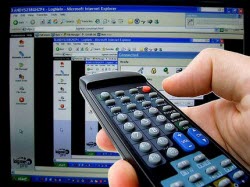
You pay for your hosting and own both the hosting space and blog’s content. Finally you have a space to host your files or anything that you’d like to share through your blog. There’s no limitation of file types. In blogger you’ve a limited space and you can only host images. To host a file other than an image you need to use those third party free hosting services. Offcourse you can buy a hosting space to host your files for blogger blog, but the content (blog posts) is still ultimately at bloggers.com’s servers.

With almost 11000 plugins available at WordPress, Blogger.com is no match. At Blogger there are limited numbers of “widgets” (that’s what they call plugins at blogger.com). At Blogger.com there’s no special effort seen on their widgets and other supportive features. Infact there are only countable widgets “featured” by official blogger.com’s development team. But in WordPress, plugins support is simply awesome. You think of a plugin and it’s nearly impossible if you can’t find the one you’re looking for. Thousand of developers come up with new and exciting plugins which are supported, commented and rated by WordPress users and can be seen at official WordPress Plugins page.
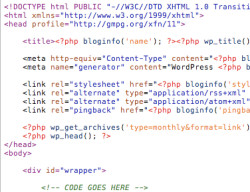
At WordPress, editing codes of themes/templates becomes very easy even for beginners. If you’re a quick leaner, you may immediately get the idea about what thing is kept where in WordPress theme’s code if you browse through different code files. Since it’s based on PHP, which works on functions and their calls, codes looks much cleaner and managed. And since everything is stored in different code files, it’s easy to add/edit the code by opening the appropriate file where you want to make changes unlike blogger.com where everything (your template, css, scripts, widgets, their codes, meta keywords and tracking codes etc) is stored in an all-in-one XML file which is offcourse hard to edit.
 Since
all your blog’s content are stored on your own server, you get a
database where your posts, settings, and all the options are stored in
different tables. You can view whole site’s database, all the tables
individually, or even single entry in each of the tables. In this way
you can edit/add/delete anything from anywhere you want. If you want to
export your database to some other blog, you can easily do that by
exporting it and importing in other blog. Like if you want to apply
only the settings of your one blog to another, you just export the
“options” tables from database and import in other so never have to apply whole settings in your new blog manually.
Since
all your blog’s content are stored on your own server, you get a
database where your posts, settings, and all the options are stored in
different tables. You can view whole site’s database, all the tables
individually, or even single entry in each of the tables. In this way
you can edit/add/delete anything from anywhere you want. If you want to
export your database to some other blog, you can easily do that by
exporting it and importing in other blog. Like if you want to apply
only the settings of your one blog to another, you just export the
“options” tables from database and import in other so never have to apply whole settings in your new blog manually.

WordPress is considered one of the best blogging platforms for creating a perfect multi authored blog or a complete CMS (Content management System). By installing few plugins you can convert your simple blog into a complete CMS. As I’ve already said that with plugins support, it gets so easy to change your site the way you want it. You never have to play with codes, or do anything with scripts. Just install the plugin, activate it, and refresh your site to see the changes – All through user friendly interface and with few mouse clicks.
As far as multi authored sites are concerned, WordPress gives you multiple levels of (Admin, Editor, Author, Contributor, Subscriber) authority for your editors and writers. Learn more about these roles and capabilities at WordPress Knowledgebase.

At WordPress you can get way more better themes than blogger blogs. Based on PHP, those themes are more robust, customizable and compatible with all browsers. While the themes for blogger blogs are based on XML and most of them are actually inspired and converted from WordPress compatible themes. At WordPress you can find hundreds of developers creating premium themes, and with the developer’s support forum (almost all of the premium themes developers have this) they try to make sure you get the full support and help right from the developer in case you face any issue. While for Blogger Blogs you rarely see premium themes from developers’ side. You have to install and choose from those free templates with self support to make any adjustment if you plan to do any in future.

In Blogger Blogs, you can label your blog post with a single or multiple labels which is good for managing your blog posts. But with WordPress you can not only categorize a blog post but can also “tag” with different keywords and as many tags as you want. Users can now search for a blog posts by not only in categories but can also look for “tags” to find a particular posts. Search engines looks for these tags in WordPress blogs to refine and present better results. This indirectly helps Search Engines to index your blog through tags, increases the chances of more visitors and increases your page views if a reader lands on your blog to search the content.
 Blogger.com
after so many years introduced the “pages” support few months back. In
pages you can put the static content like, “about us”, “contact us”
pages. WordPress have this feature from the beginning. In WordPress pages
you can put literally anything you want. Plus you get a cool link for
your pages. e.g. http://www.mysite.com/about. Which is easy to remember
unlike blogger blog’s ugly permalink for static pages
(http://www.mysite.com/p/about.html). If you’re on blogger, you can’t
even tell anyone to directly open your about or contact page with this
hard-to-tell page links.
Blogger.com
after so many years introduced the “pages” support few months back. In
pages you can put the static content like, “about us”, “contact us”
pages. WordPress have this feature from the beginning. In WordPress pages
you can put literally anything you want. Plus you get a cool link for
your pages. e.g. http://www.mysite.com/about. Which is easy to remember
unlike blogger blog’s ugly permalink for static pages
(http://www.mysite.com/p/about.html). If you’re on blogger, you can’t
even tell anyone to directly open your about or contact page with this
hard-to-tell page links.
WordPress has easy-to-create menus, you can make drop-down navigation menus for any link or category. In Blogger blog, you need to first search and put a bunch of javascripts manually to create a drop down effect on navigation menus. Other interesting feature on WordPress is “Page Templates“, with which you can give any static page or blog post an entirely different look from pre-defined page templates (which comes with your theme). You can make your pages with full widths, remove the sidebar, or footer section by choosing the templates while creating posts/pages. Which is completely missing in Blogger Blogs. You can offcourse do this in blogger too, but to achieve this you have to go for the time consuming manual editing and if that goes wrong at any step you may end up messing with your whole template.
 WordPress is well known for its better and quick SEO (Search Engine
Optimization). With additional Tags support search engines are more
comfortable to crawl and index your content. With the “Archives” page
(Archive page template) you can showcase your older blog posts to your
readers, and search engines crawling these archives increases the
chances of better indexing. You can create sitemap of your whole site
(including archives and static pages) and can optionally set the
settings for search engines indexing. Plus with the help of particular
plugins you can make your each post Search engine optimized by giving it
a unique title, you can set meta keyword, robots settings on each
individual posts.
WordPress is well known for its better and quick SEO (Search Engine
Optimization). With additional Tags support search engines are more
comfortable to crawl and index your content. With the “Archives” page
(Archive page template) you can showcase your older blog posts to your
readers, and search engines crawling these archives increases the
chances of better indexing. You can create sitemap of your whole site
(including archives and static pages) and can optionally set the
settings for search engines indexing. Plus with the help of particular
plugins you can make your each post Search engine optimized by giving it
a unique title, you can set meta keyword, robots settings on each
individual posts.
Site’s Meta Keywords, Search Engines meta codes can be installed and managed by simple user interface. You don’t even have to open the code to install them (like in blogger). With pinging support for WordPress blogs your posts are automatically pinged to some popular pinging servers. So whenever you update your blog, these services are alerted to index your blog’s new content. You can add more pinging services through the options as well. In Blogger blog there’s no such option at all and you have to take the support from third party pinging services and manually ping your blog.
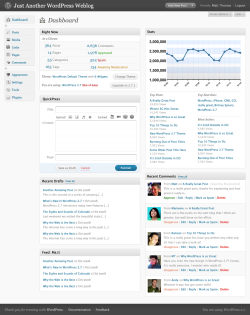
WordPress has this all-in-one dashboard to view your current post,their status, comments, link backs, trackbacks, site’s stats (using Google Analytics) and much more. You can make new post, reply to comments or do other tasks right from this dashboard without opening any pages.
In blogger you get a dashboard with very limited options to browse in one view. To see comments you have to open a different page and didn’t I tell you that blogger’s default comment form is worst of all, specially with no spam or blocking support, most of the blogger users prefer third party comment forms over the default one. There is no record of site’s performance, no linkbacks can be seen and you have to go for third-party services and open entirely different sites each time you want to monitor and view your site’s statistics.

WordPress users must have this experience. They know how they can control their blogs in different ways. Since you pay to own a self hosted WordPress blog, it gives you a professional attitude as a blogger and readers assumes you as a dedicated blogger towards your blog.This increases both trust and interest of readers in your blog. So totaly based on my personal experience so far, this article is exclusively for those bloggers who are still on blogger.com so that they can get a idea how it feels to be on WordPress.
So here are the 11 top most reasons that I think self hosted WordPress blogs are better than blogger/blogspot blogs.
1. Own branding and Ownership

With WordPress you get complete “ownership” rights, making you the sole owner of the blog. You own your server, so there is no possible risk of external intrusions and/or blockage by your blogging platform. With a blogger blog, you’re under control and mercy of Admins behind blogger blogs.There’s always a risk of a blockage or a temporary ban and you would never get any idea why your blog is blocked. You cannot reclaim your blog in case of permanent ban and your years of hard work can be lost in seconds. But with self hosted WordPress blog you have full ownership and control. You can brand your blog in any way and since you’re the owner and sole proprietor of your blog there’s no risk of getting banned.
2. Full control Over Your Blog
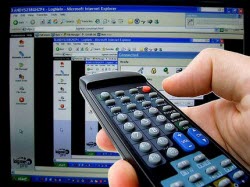
You pay for your hosting and own both the hosting space and blog’s content. Finally you have a space to host your files or anything that you’d like to share through your blog. There’s no limitation of file types. In blogger you’ve a limited space and you can only host images. To host a file other than an image you need to use those third party free hosting services. Offcourse you can buy a hosting space to host your files for blogger blog, but the content (blog posts) is still ultimately at bloggers.com’s servers.
3. Massive Support of Plugins

With almost 11000 plugins available at WordPress, Blogger.com is no match. At Blogger there are limited numbers of “widgets” (that’s what they call plugins at blogger.com). At Blogger.com there’s no special effort seen on their widgets and other supportive features. Infact there are only countable widgets “featured” by official blogger.com’s development team. But in WordPress, plugins support is simply awesome. You think of a plugin and it’s nearly impossible if you can’t find the one you’re looking for. Thousand of developers come up with new and exciting plugins which are supported, commented and rated by WordPress users and can be seen at official WordPress Plugins page.
4. Ease in Code Management and Editing
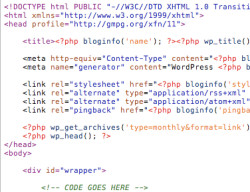
At WordPress, editing codes of themes/templates becomes very easy even for beginners. If you’re a quick leaner, you may immediately get the idea about what thing is kept where in WordPress theme’s code if you browse through different code files. Since it’s based on PHP, which works on functions and their calls, codes looks much cleaner and managed. And since everything is stored in different code files, it’s easy to add/edit the code by opening the appropriate file where you want to make changes unlike blogger.com where everything (your template, css, scripts, widgets, their codes, meta keywords and tracking codes etc) is stored in an all-in-one XML file which is offcourse hard to edit.
5. Extensive Customizations and Database Support
 Since
all your blog’s content are stored on your own server, you get a
database where your posts, settings, and all the options are stored in
different tables. You can view whole site’s database, all the tables
individually, or even single entry in each of the tables. In this way
you can edit/add/delete anything from anywhere you want. If you want to
export your database to some other blog, you can easily do that by
exporting it and importing in other blog. Like if you want to apply
only the settings of your one blog to another, you just export the
“options” tables from database and import in other so never have to apply whole settings in your new blog manually.
Since
all your blog’s content are stored on your own server, you get a
database where your posts, settings, and all the options are stored in
different tables. You can view whole site’s database, all the tables
individually, or even single entry in each of the tables. In this way
you can edit/add/delete anything from anywhere you want. If you want to
export your database to some other blog, you can easily do that by
exporting it and importing in other blog. Like if you want to apply
only the settings of your one blog to another, you just export the
“options” tables from database and import in other so never have to apply whole settings in your new blog manually.6. Multi-Site Capability & CMS Support

WordPress is considered one of the best blogging platforms for creating a perfect multi authored blog or a complete CMS (Content management System). By installing few plugins you can convert your simple blog into a complete CMS. As I’ve already said that with plugins support, it gets so easy to change your site the way you want it. You never have to play with codes, or do anything with scripts. Just install the plugin, activate it, and refresh your site to see the changes – All through user friendly interface and with few mouse clicks.
As far as multi authored sites are concerned, WordPress gives you multiple levels of (Admin, Editor, Author, Contributor, Subscriber) authority for your editors and writers. Learn more about these roles and capabilities at WordPress Knowledgebase.
7. Better Themes & Support

At WordPress you can get way more better themes than blogger blogs. Based on PHP, those themes are more robust, customizable and compatible with all browsers. While the themes for blogger blogs are based on XML and most of them are actually inspired and converted from WordPress compatible themes. At WordPress you can find hundreds of developers creating premium themes, and with the developer’s support forum (almost all of the premium themes developers have this) they try to make sure you get the full support and help right from the developer in case you face any issue. While for Blogger Blogs you rarely see premium themes from developers’ side. You have to install and choose from those free templates with self support to make any adjustment if you plan to do any in future.
8. Better Content Management by Tags & Categories

In Blogger Blogs, you can label your blog post with a single or multiple labels which is good for managing your blog posts. But with WordPress you can not only categorize a blog post but can also “tag” with different keywords and as many tags as you want. Users can now search for a blog posts by not only in categories but can also look for “tags” to find a particular posts. Search engines looks for these tags in WordPress blogs to refine and present better results. This indirectly helps Search Engines to index your blog through tags, increases the chances of more visitors and increases your page views if a reader lands on your blog to search the content.
9. Better Custom Pages, Menus and other Widgets
 Blogger.com
after so many years introduced the “pages” support few months back. In
pages you can put the static content like, “about us”, “contact us”
pages. WordPress have this feature from the beginning. In WordPress pages
you can put literally anything you want. Plus you get a cool link for
your pages. e.g. http://www.mysite.com/about. Which is easy to remember
unlike blogger blog’s ugly permalink for static pages
(http://www.mysite.com/p/about.html). If you’re on blogger, you can’t
even tell anyone to directly open your about or contact page with this
hard-to-tell page links.
Blogger.com
after so many years introduced the “pages” support few months back. In
pages you can put the static content like, “about us”, “contact us”
pages. WordPress have this feature from the beginning. In WordPress pages
you can put literally anything you want. Plus you get a cool link for
your pages. e.g. http://www.mysite.com/about. Which is easy to remember
unlike blogger blog’s ugly permalink for static pages
(http://www.mysite.com/p/about.html). If you’re on blogger, you can’t
even tell anyone to directly open your about or contact page with this
hard-to-tell page links.WordPress has easy-to-create menus, you can make drop-down navigation menus for any link or category. In Blogger blog, you need to first search and put a bunch of javascripts manually to create a drop down effect on navigation menus. Other interesting feature on WordPress is “Page Templates“, with which you can give any static page or blog post an entirely different look from pre-defined page templates (which comes with your theme). You can make your pages with full widths, remove the sidebar, or footer section by choosing the templates while creating posts/pages. Which is completely missing in Blogger Blogs. You can offcourse do this in blogger too, but to achieve this you have to go for the time consuming manual editing and if that goes wrong at any step you may end up messing with your whole template.
10. Better SEO (Search Engine Optimization)
 WordPress is well known for its better and quick SEO (Search Engine
Optimization). With additional Tags support search engines are more
comfortable to crawl and index your content. With the “Archives” page
(Archive page template) you can showcase your older blog posts to your
readers, and search engines crawling these archives increases the
chances of better indexing. You can create sitemap of your whole site
(including archives and static pages) and can optionally set the
settings for search engines indexing. Plus with the help of particular
plugins you can make your each post Search engine optimized by giving it
a unique title, you can set meta keyword, robots settings on each
individual posts.
WordPress is well known for its better and quick SEO (Search Engine
Optimization). With additional Tags support search engines are more
comfortable to crawl and index your content. With the “Archives” page
(Archive page template) you can showcase your older blog posts to your
readers, and search engines crawling these archives increases the
chances of better indexing. You can create sitemap of your whole site
(including archives and static pages) and can optionally set the
settings for search engines indexing. Plus with the help of particular
plugins you can make your each post Search engine optimized by giving it
a unique title, you can set meta keyword, robots settings on each
individual posts.Site’s Meta Keywords, Search Engines meta codes can be installed and managed by simple user interface. You don’t even have to open the code to install them (like in blogger). With pinging support for WordPress blogs your posts are automatically pinged to some popular pinging servers. So whenever you update your blog, these services are alerted to index your blog’s new content. You can add more pinging services through the options as well. In Blogger blog there’s no such option at all and you have to take the support from third party pinging services and manually ping your blog.
11. Comprehensive Dashboard for Admins
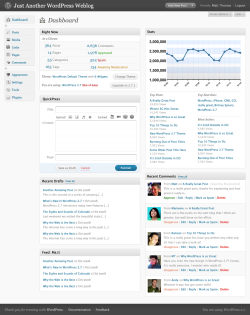
WordPress has this all-in-one dashboard to view your current post,their status, comments, link backs, trackbacks, site’s stats (using Google Analytics) and much more. You can make new post, reply to comments or do other tasks right from this dashboard without opening any pages.
In blogger you get a dashboard with very limited options to browse in one view. To see comments you have to open a different page and didn’t I tell you that blogger’s default comment form is worst of all, specially with no spam or blocking support, most of the blogger users prefer third party comment forms over the default one. There is no record of site’s performance, no linkbacks can be seen and you have to go for third-party services and open entirely different sites each time you want to monitor and view your site’s statistics.
No comments:
Post a Comment