Twitter has proven itself to be a great communication channel with your site visitors.
Twitter “Follow” Badge for your site/blog calls your users to start following your twitter account.
This badge can be installed almost in any site or blog.
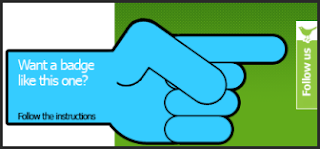 To install it to any site (including Blogger .com blogs), follow the simple instructions:
To install it to any site (including Blogger .com blogs), follow the simple instructions:
1. Go to HTML code of your site (For Blogger Blogs, go to Layout> EDIT HTML)
2. Find tag.
3. And just under it, paste the following code:
Replace the text in red with you twitter username, and link in blue with the twitter “follow me” image of your choice.
4. Save the template and enjoy the floating twitter badge on your site.
You can view the demo of this floating badge on this site.
Twitter “Follow” Badge for your site/blog calls your users to start following your twitter account.
This badge can be installed almost in any site or blog.
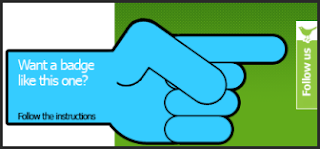
1. Go to HTML code of your site (For Blogger Blogs, go to Layout> EDIT HTML)
2. Find tag.
3. And just under it, paste the following code:
YOUR-TWITTER_USERNAME-HERE' style='display:scroll;position:fixed;bottom:200px;left:1px;' target='_blank'> http://i46.tinypic.com/bj93dt.jpg' style='border:0;'/>Replace the text in red with you twitter username, and link in blue with the twitter “follow me” image of your choice.
4. Save the template and enjoy the floating twitter badge on your site.
You can view the demo of this floating badge on this site.
No comments:
Post a Comment